Download Aroaro on Quest, Android, Windows
Current Features
-
3D Visualisation
- If x, y, z are attributes in the Datasets they will be mapped automatically to Point X, Y, Z defaults
-
2D Map Visualisation
- If Latitude and Longitude are in Datasets they will be used as defaults
-
Notes
- Voice, Image and Text
- Voice, Image and Text
Features Coming
Already Developed, UX Upgrade in progress
- Multi-user with Voice
- Force-directed Networks
- Enhanced 3d Visualizations
- Points as shapes
To be Developed
- Save a Scene
- More Options
- Complex Ooints
- and many others documented in Github
Privacy
- Access is anonymous
- Notes are saved
- A record of Aroaro being opened is kept with no user data
System Requirements
- Android with ARCore
- Android Version 10+
Install
- Download Aroaro.APK
- Install Aroaro (double “click” on Aroaro.APK) in your Downloads Folder
- Designed for standing up and moving around the space to explore the Visualizations from different viewpoints.
- Try the Example Datasets (Spiral first) using the Mapper to create Visualizations
- Please use Notes to give us feedback
- Try the variety of scenes from the Sample Data (above) which illustrate Uncle Freddy’s Story. (Map Dataset attribute “Height over Place” to Scale)
- Use some of your own data to create Visualizations and maybe find meaning
Aroaro for Android will visualize any Datasets (currently .csv files) in augmented reality 3D with data attributes mapped to point attributes such as shape, colour, size, image, and sound.
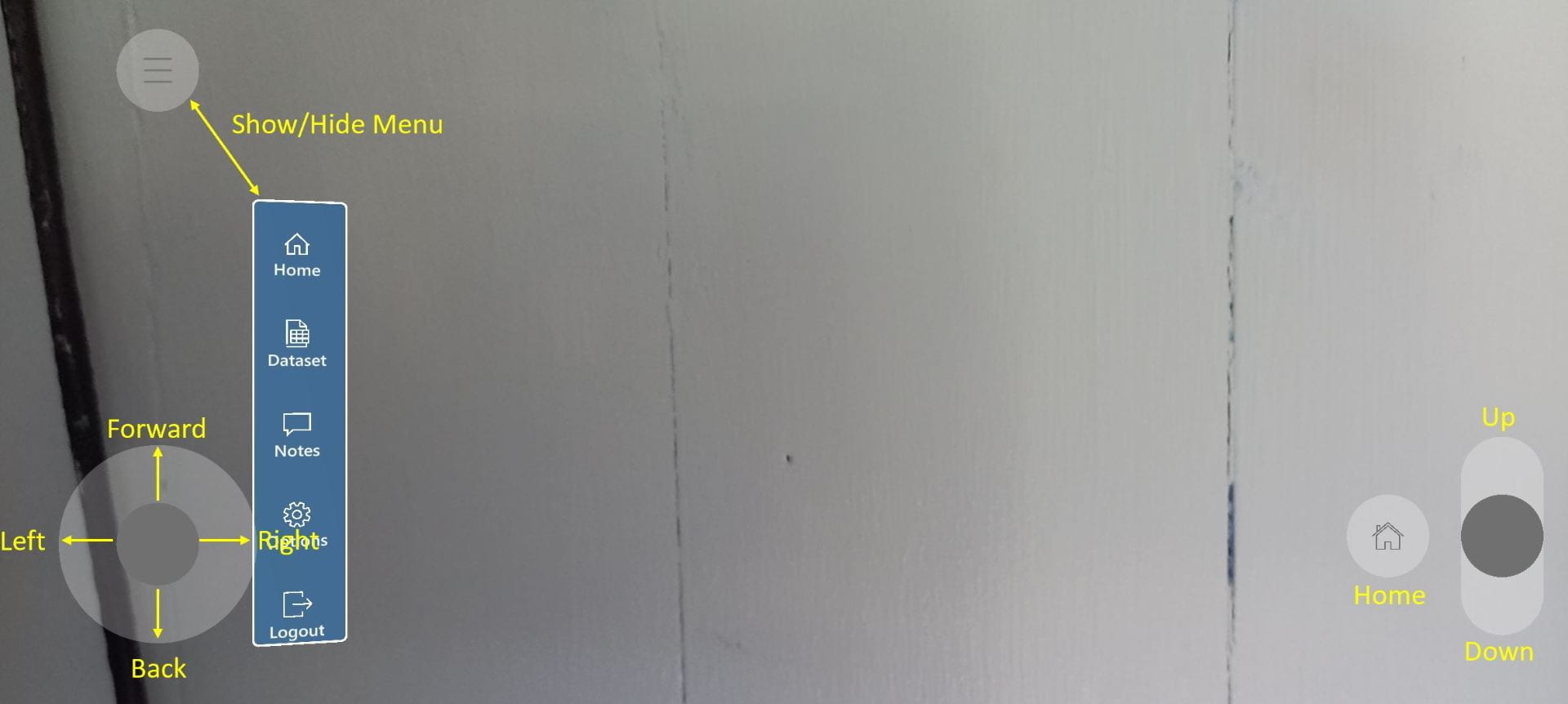
Devices
Release
- Android (Alpha) build 0.9.9.96
Already Developed for
- VR
- HoloLens
Coming Soon
Oculus Quest
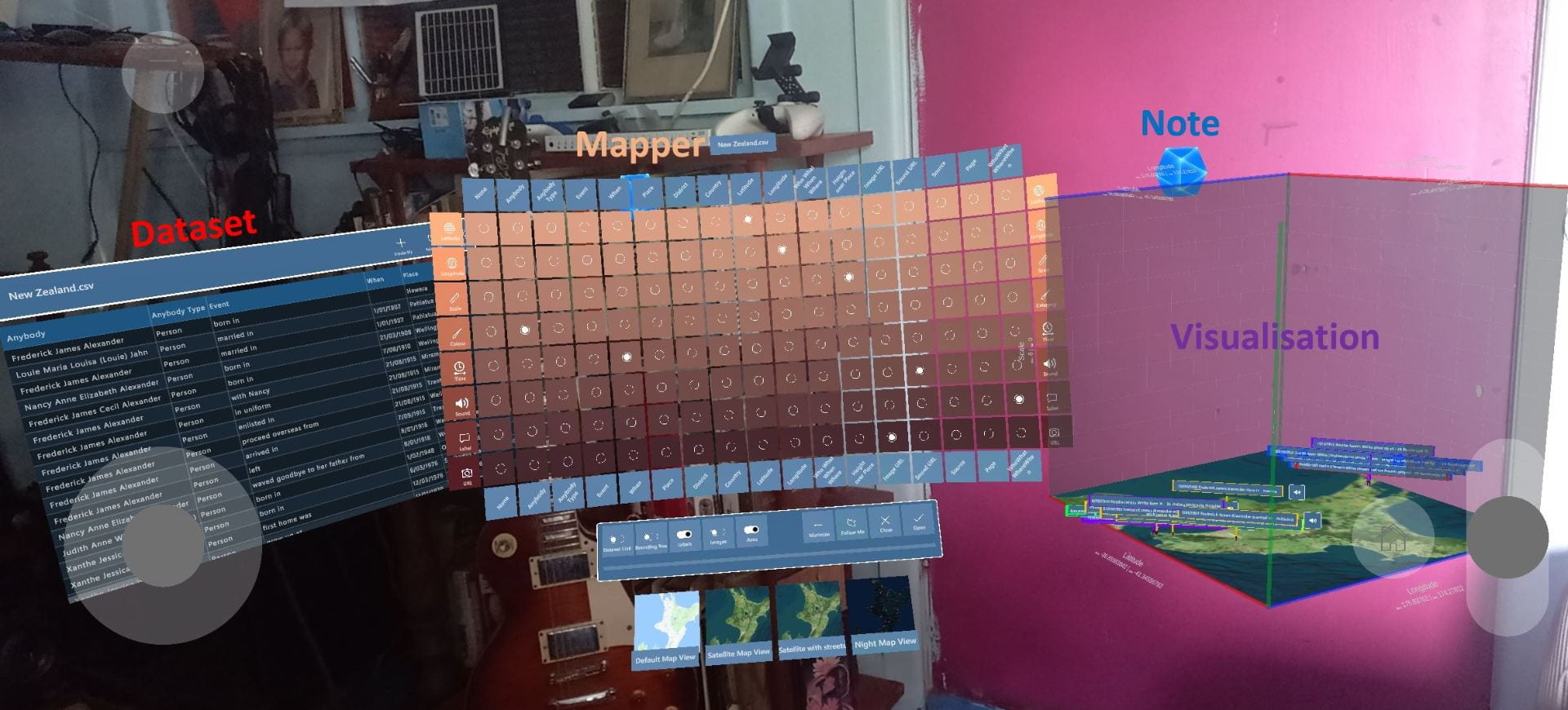
How to Create an Augmented Reality Map-Based Visualization
